
After 20 years of teaching computer science, I’ve seen countless tools promise to transform how we teach programming. Most fall short. But GDevelop for Education is different, and I wish something like this had existed when I started my career two decades ago. We interviewed GDevelop’s founder and CEO Florian Rival a few years ago, and his vision has only grown since then.
In my early teaching years, I watched bright students lose interest the moment we moved from visual programming languages to text-based coding. I’ll never forget Sarah, a creative and intelligent student who excelled in our Scratch unit but completely shut down when we transitioned to Python. She’d stare at the blank text editor, overwhelmed by the syntax requirements, and eventually stopped participating altogether. I had dozens of Sarahs over the years.
Then there were the technical nightmares. I’d spend weeks trying to debug installation issues across different operating systems, only to have half my class fall behind because their home computers couldn’t run the software. Meanwhile, I was burning weekends and summer breaks creating lesson plans from scratch, hunting through outdated textbooks and scattered online resources, trying to piece together a coherent curriculum that would actually engage teenagers. We’ve reviewed GDevelop 5 before the GDevelop for Education program started, and were fairly impressed.
While several game engines compete for classroom adoption, including popular options like Godot and Unity, GDevelop for Education has emerged as a very viable option for schools seeking a comprehensive, teacher-friendly solution that delivers measurable results.
50% Better Than Traditional Programming. Can it be?
Teachers using GDevelop report a 50% increase in engagement from their students versus traditional programming courses. But, can it be this good? Can we have our cake, and eat it, too?
Having taught both approaches, I can tell you this improvement is immediately visible. In my traditional programming classes, I’d see students’ eyes glaze over when we hit topics like loops and conditionals. I remember one particularly frustrating semester where I was teaching Java to sophomores. By the third week, when we got to object-oriented programming concepts, I could feel the energy drain from the room. Students would put their heads down, start checking their phones, or simply stare blankly at their screens.
The worst part was watching students who had shown genuine interest in technology during our introductory activities suddenly decide that “programming just isn’t for me.” Marcus, for instance, was fascinated by our discussions about how video games worked, but the moment we started writing actual code with proper syntax and debugging compiler errors, he became convinced he wasn’t “smart enough” for computer science.
Now, when I introduce the same concepts through game mechanics, those same students are asking to stay after class to finish their projects. Just last week, I had three students voluntarily come in during lunch to debug their collision detection systems. The difference is night and day.
This dramatic improvement isn’t just about making learning “fun.” It reflects a fundamental shift in how students approach technical problem-solving. Game development hits that sweet spot between technical problem-solving and creative expression. Students aren’t just learning abstract programming concepts: they’re building worlds, creating characters, and watching their ideas come to life.
In my experience, this approach addresses a critical gap in traditional computer science education. I used to lose 30-40% of my students by midterm because abstract concepts failed to connect with their interests. With game-based learning, retention has improved dramatically, and students who previously struggled now emerge as some of my strongest performers.
A Complete Educational Ecosystem, Not Just a Game Engine
What sets GDevelop for Education apart from competitors like Godot and Unity isn’t just its accessibility. It’s the comprehensive educational infrastructure built specifically for classroom use. After years of cobbling together resources from multiple sources and spending weekends creating my own curriculum materials, having everything integrated into one platform feels revolutionary.
I can’t overstate how exhausting it was to build curriculum from scratch year after year. I’d spend my July “vacation” reading through programming textbooks that were already outdated by publication, trying to extract age-appropriate projects that would actually interest my students.
Even worse was the constant need to update everything. A new version of the development environment would come out, and suddenly half my carefully crafted tutorials would break. I’d get emails from frustrated parents whose kids couldn’t complete homework because the software worked differently on their Mac than on my Windows examples. The amount of time I spent troubleshooting technical issues instead of actually teaching programming concepts was frankly ridiculous.

GDevelop for Education features an in-house curriculum built around engaging, project-based lessons. The curriculum progression is carefully designed to build skills incrementally:
Beginner Projects:
- Flappy Cat introduces core game mechanics, collision detection, and scoring systems
- Halloween Survivors adds complexity with projectiles and enemy AI
- Christmas Bros. teaches platformer mechanics and sprite design
Intermediate Projects:
- Angry Pigs incorporates physics systems and leaderboards
- Prack Man challenges students with pathfinding algorithms and power-up systems
Advanced Capstone Projects:
- 3D Snowball Fight introduces multiplayer first-person shooter development
- Game Jam Capstone Project mirrors real industry practices with a 12-day creative challenge
This structured approach ensures that students can complete their first game in as little as 2-4 hours, with enough material to fill 40-50 hours of instruction for deeper exploration.
Built-in Classroom Management Tools
Unlike other game engines that are just applied as-is in the classrom, GDevelop for Education was designed from the ground up with teachers in mind. The platform includes tools specifically designed for managing students and projects remotely. Real-time progress monitoring, seat management and distraction-free modes that actually work across different devices and browsers.
As someone who has spent countless hours trying to monitor 30 students across different computers, often walking around the room trying to see screens, these features address practical classroom challenges that other engines simply don’t consider.
I can now see at a glance who’s struggling, who’s racing ahead, and who might need a gentle redirect back to the assignment. It makes GDevelop immediately usable for teachers without extensive technical backgrounds.
The Competition: Good Engines, Limited Educational Support
Godot: Powerful but Pedagogically Incomplete

Godot deserves credit as a capable, open-source game engine with a dedicated community. Its node-based architecture and GDScript language offer genuine professional development capabilities, and its free, open-source nature makes it attractive to budget-conscious schools.
However, Godot’s educational limitations are significant and remind me of my early teaching struggles with curriculum development. The engine lacks ready-made curriculum materials, forcing teachers to create their own lessons or cobble together resources from various sources. I’ve been down that road, spending summers creating lesson plans and assessment rubrics from scratch, often finding that what worked great in my head fell flat with actual teenagers.
I remember one particularly painful experience trying to use an open-source game engine in 2010. I spent my entire spring break creating what I thought was an engaging unit on 2D game physics. When I implemented it with my students, I discovered that the concepts I thought were “obviously” connected weren’t obvious to 15-year-olds at all. Half the class got lost in the first lesson, and I had to completely redesign the unit on the fly. There are no built-in classroom management tools and no structured learning pathways designed specifically for educational environments.

For schools with experienced computer science teachers who have time to develop custom curricula, Godot can work. But for most educational institutions seeking a turnkey solution, the lack of educational infrastructure makes implementation challenging and time-consuming. I learned this lesson the hard way with previous tools.
Unity: Professional Power, Educational Barriers
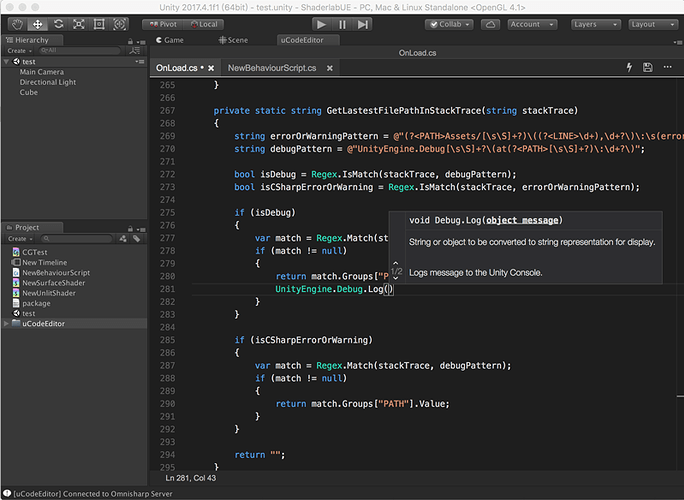
Unity represents the gold standard for professional game development, powering countless commercial games and offering robust 3D capabilities that few engines can match. Unity for Education does provide some educational resources and has been used successfully in higher education and advanced programs.
However, Unity’s system requirements create immediate barriers that I’ve encountered repeatedly over the years. The engine demands more powerful hardware than many educational institutions can provide, potentially excluding students who don’t have access to high-end computers at home. I’ve had to watch talented students fall behind simply because their family laptop couldn’t handle the software requirements.
Additionally, Unity’s complexity, while valuable for advanced students, can overwhelm beginners and create steep learning curves that derail less experienced students. I’ve seen entire classes get bogged down in the interface complexity before we even got to actual programming concepts.
Unity’s strength lies in preparing students for professional game development careers, but this comes at the cost of accessibility and ease of implementation for general education purposes. In my experience, it works best for advanced electives, not introductory courses.
Why GDevelop Wins for Educational Settings
Universal Accessibility
GDevelop runs browser-based, requiring no software installation and avoiding compatibility issues. This eliminates the technical barriers that have plagued my teaching for years. I remember spending the first two weeks of every semester just getting software installed and working on everyone’s different computers. Those days are over.
The platform works equally well whether you’re testing it out with one class or implementing it across an entire district, with scalable pricing and support systems designed for educational institutions. After dealing with site licenses and installation nightmares, this feels like a miracle.
No-Code Approach with Professional Depth
Don’t let GDevelop’s no-code approach fool you. This isn’t just a toy for beginners. The same engine powers games with over 1 million downloads and gets used by professional developers for everything from brand promotions to museum interactive projects and HR applications.
This dual nature is crucial for education: students learn real development skills without getting bogged down in syntax complexity that can derail learning momentum.
Teacher-Friendly Implementation
Teachers from all backgrounds, including art and music teachers, have successfully implemented the curriculum without any programming experience. The platform can have classrooms up and running within 24-48 working hours, with most teachers finding implementation much easier than expected.
Having mentored dozens of new computer science teachers over the years, I know how intimidating it can be to teach a subject you’re not expert in. GDevelop removes that barrier. I wish I had discovered tools like this when I was starting out and spending entire summers learning new programming languages just to stay ahead of my curriculum.
Age-Flexible Design
GDevelop for Education works with children as young as 10 years old (around 4th grade), but it stays engaging and challenging all the way through high school and even post-secondary education. This flexibility allows schools to implement consistent tooling across multiple grade levels.
Real Classroom Success Stories
The platform’s effectiveness is validated by educator testimonials from around the world:
Maria Scheel-Lonsdale, After-School Program Teacher in Denmark, notes: “To start using GDevelop you don’t need to know how to code, or even know programming logic. You can learn by doing… The youngest kids were surprisingly navigating GDevelop rapidly due to their knowledge of Scratch”.
Thomas Ricordeau, a Graphic Design Teacher in Marseille who has been teaching with GDevelop since 2018, emphasizes: “From an educational point of view, GDevelop proves invaluable. It’s versatile, compatible with both Windows and iOS systems, regardless of the computer’s power… Moreover, the non-coding approach is crucial for graphic-design students who are not computer programmers”.
Real Professional Success: From Classroom to Career
One of the most compelling aspects of choosing GDevelop for education isn’t just its accessibility—it’s the genuine professional opportunities it creates for students. The platform’s “no-code” approach doesn’t mean “no-career”; instead, it provides a direct pathway to real employment in the game development industry.
From Novice to Professional in One Year
LowkeyLifted’s story exemplifies the professional potential of GDevelop skills. Starting as a complete novice in early 2023, he was hired within one year to create an official game for the premiere of the blockbuster film Ghostbusters: Frozen Empire. His journey demonstrates that GDevelop’s accessibility doesn’t limit professional growth, it accelerates it.
Stories like this give me hope for my students’ futures. In my early teaching career, students often asked whether the skills they were learning would actually lead to jobs. Now I can point to concrete examples of rapid career progression.
Fortune 500 Companies Choose GDevelop
The professional credibility of GDevelop extends far beyond individual success stories. Major global brands actively commission GDevelop-based games for their marketing campaigns:
Starbucks: Commissioned a video game created with GDevelop for a limited-time promotion in Singapore, featuring “many levels, powerups, and fantastic graphics”
McDonald’s: Created a promotional game made available in the Brazilian McDonald’s App, where “users could rack up points and then cash them in for prizes such as discount coupons”
Major Corporate Clients: GDevelop powers games for brand promotions, museum interactive projects, and HR applications, with the same engine powering games with over 1 million downloads
Government Projects: The City of Marseille commissioned interactive games created with GDevelop for cultural projects at the Citadel of Marseille
Why Professional Clients Choose GDevelop
Companies worldwide choose GDevelop for promotional games because it enables rapid development of engaging, widely-publicized games that provide “a fantastic opportunity to earn extra income, build relationships with brands and agencies, and build up an attractive portfolio” for developers.
This professional ecosystem means students learning GDevelop aren’t just acquiring academic knowledge—they’re developing skills that major corporations actively seek and pay for.
The Verdict: A Clear Winner for Educational Implementation
While Godot offers solid technical capabilities and Unity provides professional-grade development tools, neither can match GDevelop’s comprehensive educational package combined with proven professional pathways. With over 10,000 students from the Americas to Europe and Asia already benefiting from learning with GDevelop, the platform has proven its effectiveness at scale.
The professional success stories, from individual developers landing major contracts to Fortune 500 companies choosing GDevelop for their campaigns, prove that the platform’s accessibility doesn’t compromise professional potential. Instead, it removes barriers while maintaining professional credibility.
For schools seeking to transform their computer science education, reduce implementation barriers, and deliver measurable engagement improvements while providing genuine career preparation, GDevelop for Education represents the most complete solution available. It successfully bridges the gap between accessibility and professional relevance, offering students genuine skills that translate directly to employment opportunities.
After two decades in education, I can confidently say this is the tool I wish I’d had when I started teaching. The 50% engagement improvement isn’t just a statistic. It represents thousands of students who might otherwise have been left behind by traditional programming education, now actively building, creating, and developing the critical thinking skills they’ll need for future success. When that education also provides direct pathways to professional opportunities with major global brands, that’s a winning formula that’s impossible to beat.





Leave a Reply